Grant Access to Others (FERPA)
If you currently use the FERPA Service Indicator to allow sharing of student academic information, please note that the process has been changed to allow for added security. The old paper FERPA Release form that students took to the Registrar’s Office has been replaced with a new online process.
The biggest change is the addition of a “Personal Identification Number” (PIN) for added security. The PIN is assigned when the student provides access to the other person, and should be provided prior to discussing a student’s academic and/or financial information.
From now on, to access that information in the new location:
- Navigate to the new screen in MyTCU:
- From the upper right-hand corner select Menu (the Compass Logo) > Campus Community > TCU Campus Community > Authorized User Access > Inquire
- Click on Authorized User Access
- Enter the student’s ID number and click “Search.”
After entering the student ID number, you will see a summary of the various permissions granted, along with an audit trail of any changes they have made to that access.
- When speaking to someone other than the student, ask them to provide the PIN number.
- If the question comes via email, you may also compare the email address to the one tied to the PIN. That will be visible to you as well.
- A Green check mark indicate the student has granted the person access to discuss their personal information in that area. Red means they have not.
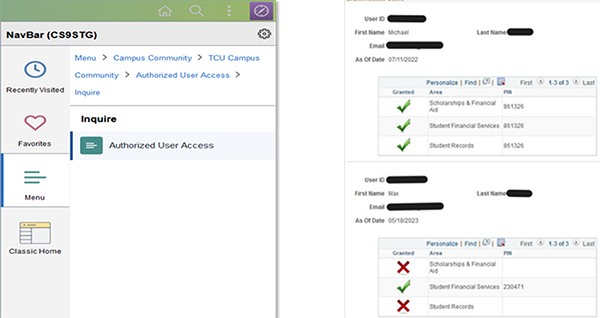
Always follow FERPA Regulations, and use your discretion in determining the best interest of the student when discussing any personal information with a third party. Even if, per FERPA rules, the student has granted permission to release their information to an “authorized user,” that not does require doing so when requested by that user. In other words, this means you may release that information to the authorized user if you determine it is in the best interest of the student to do so.